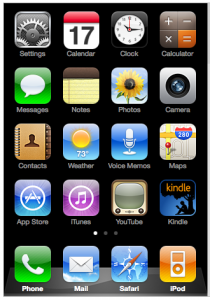A recurring issue brought up by clients is the task of laundry. Whether it be getting clothes washed, dealing with dry cleaning, or regularly folding and putting items away, it seems that many struggle to maintain a functional system. We’ve outlined below some of our most helpful tips for optimizing your laundry routine.
Scheduling:
- There are two schools of thought on laundry scheduling and both are based on personal preference. For some clients, doing one load per day over the course of several days, allows them to not be overloaded and manage the folding/putting away process. For people with shorter attention spans or unpredictable schedules, this is a great option. For others, picking a specific day or time of the week for laundry ensures completion. If this is your preferred method, make sure to select a time in which no interruptions will cause half-folded laundry to remain on your couch for days. Calendar reminders are also great for this method.
Laundry Tips:
 Cut down on the amount of laundry in your home by teaching family members to determine after each wear if the item can be re-hung or folded for another use, or if it is soiled and in fact in need of wash.
Cut down on the amount of laundry in your home by teaching family members to determine after each wear if the item can be re-hung or folded for another use, or if it is soiled and in fact in need of wash.- If you have the space, consider getting a tri-compartment laundry hamper to allow for pre-sorting. This will cut down on time in front of the machine.
- For those with young helpers, post cleaning instructions, including proper wash cycles for various types of clothing, nearby the washer. You can also use a permanent marker to write “Cold Water” or “Air Dry” on the clothing label to ensure your clothes are not ruined on your kids watch.
- Wash clothes that need ironing first, then iron while the next load is running.
- Place a drying rack nearby the washer and hang clothes that cannot be dried immediately upon cycle finish to avoid wrinkling.
- Use safety pins to pin dirty socks together prior to washing to ensure mates stay together.
Dry Cleaning:
- Picking up and dropping off dry-cleaning can be a time-consuming weekly activity. For clients that hate the task or simply don’t have the time, I recommend several things. First, look into whether your home or office building offers free pickup. This will cut down on trips and is often similarly priced to regular cleaners. Second, is to invest in a pickup/dropoff service, such as Press Atlanta. They offer twice-a-week and will-call service for a reasonable cost. If neither of these options are a possibility, set a particular time and day of the week in which to conduct pickups and dropoffs at your normal cleaner.
No matter your feelings toward laundry, use these tips and the task will be just a bit easier.
Good Luck,
TWOW